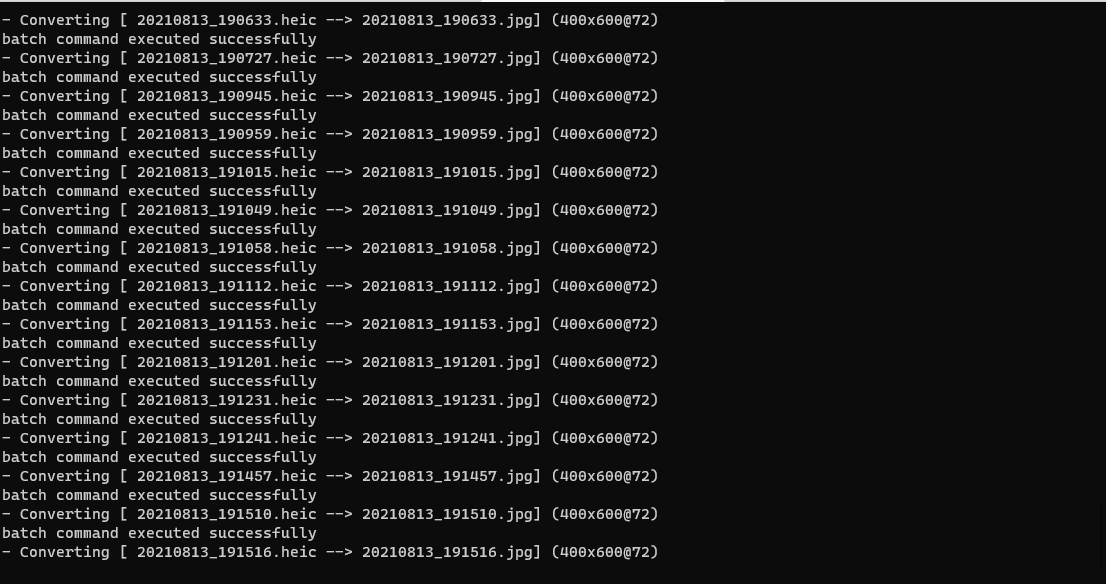Convert Heic files to JPG in windows
Heic format is a proprietary format for images. We can convert it in windows using Gimp software and some batch scripting. Once you installed Gimp, you can use the following batch script on windows to convert all images into jpg.
@echo off
REM Find Gimp in the registry
for /f "tokens=2*" %%a in ('reg query "HKCR\GIMP2.svg\shell\open\command" /ve 2^>^&1^|find "REG_"') do @set gimp=%%b
REM Calculate console exe
set gimp=%gimp:gimp-=gimp-console-%
REM Isolate exe
for %%i in (%gimp%) do (
@set gimp=%%i
goto :found
)
:found
echo Found Gimp console: %gimp%
REM Process files (change to "for /r %%i" for recursion)
for %%i in (*.heic) do (
echo - Converting [ %%i --^> %%~ni.jpg]
%gimp% -i -b "(let* ((image (car (file-heif-load RUN-NONINTERACTIVE \"%%i\" \"\" ))) (drawable (car (gimp-image-get-active-layer image)))) (plug-in-autocrop RUN-NONINTERACTIVE image drawable) (gimp-file-save RUN-NONINTERACTIVE image drawable \"%%~ni.jpg\" \"%%~ni.jpg\") (gimp-image-delete image))" -b "(gimp-quit 0)"
)
I just modified the function called to load the heic files. Save this as a .bat file and it will transform all your heic files into jpg.
More information in the following sites: